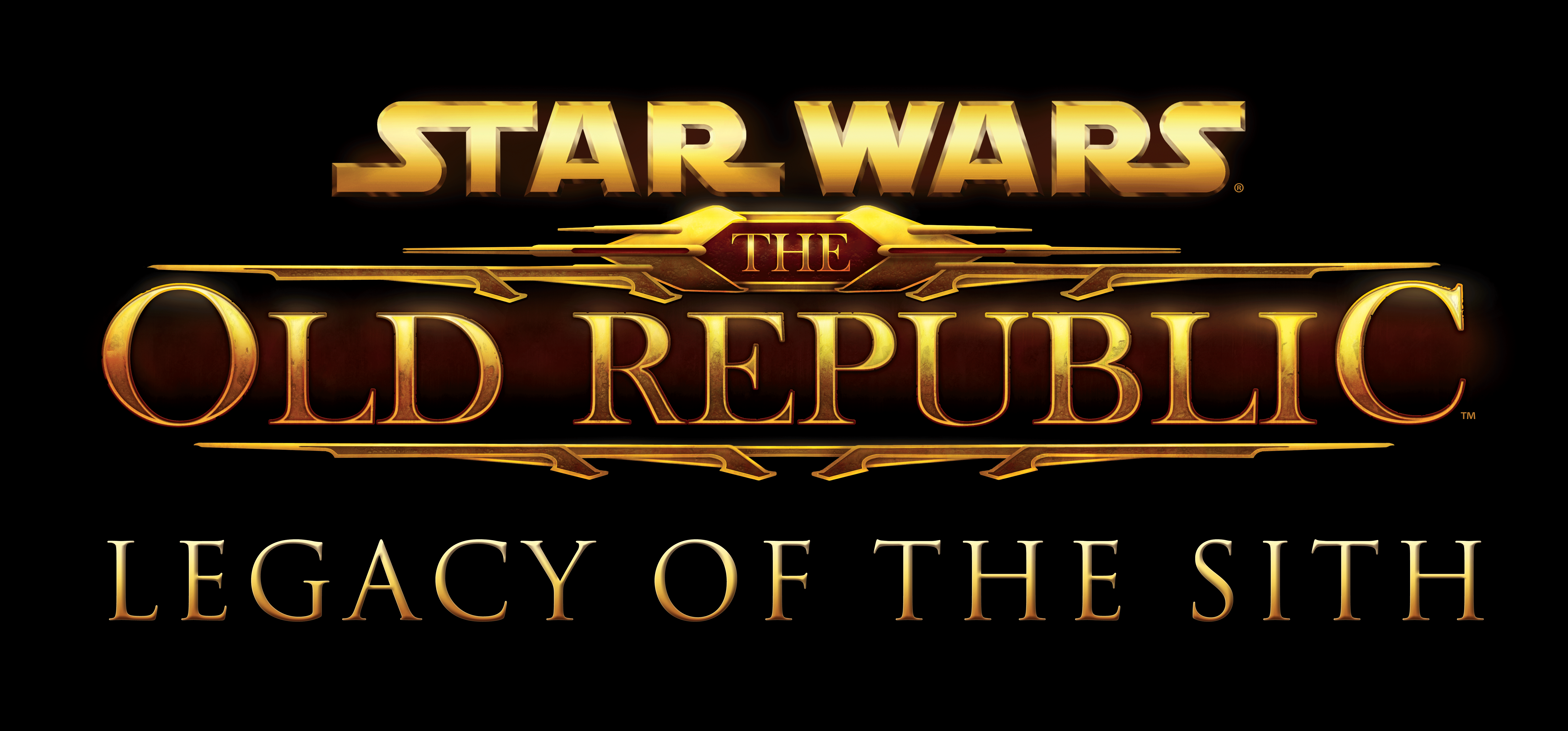Here is a new workaround to fix the Quick Play issue without re-downloading the whole game:
If youre stuck at the Select Character screen with the Quick Play message (upper right) follow those instructions:
- Open a new Launcher (do not close the game, keep it on the Select Character screen).
- Log in, but DO NOT PRESS PLAY ON THE LAUNCHER.
- Come back to the first window with the Select Character screen, you will notice that the Quick Play message is no longer visible.
- If the Character Play buttons are still greyed out: Open the Select Server window with the Server Selection button (bottom left) and select any server (including the one youre already on).
- You should now be able to choose your character.