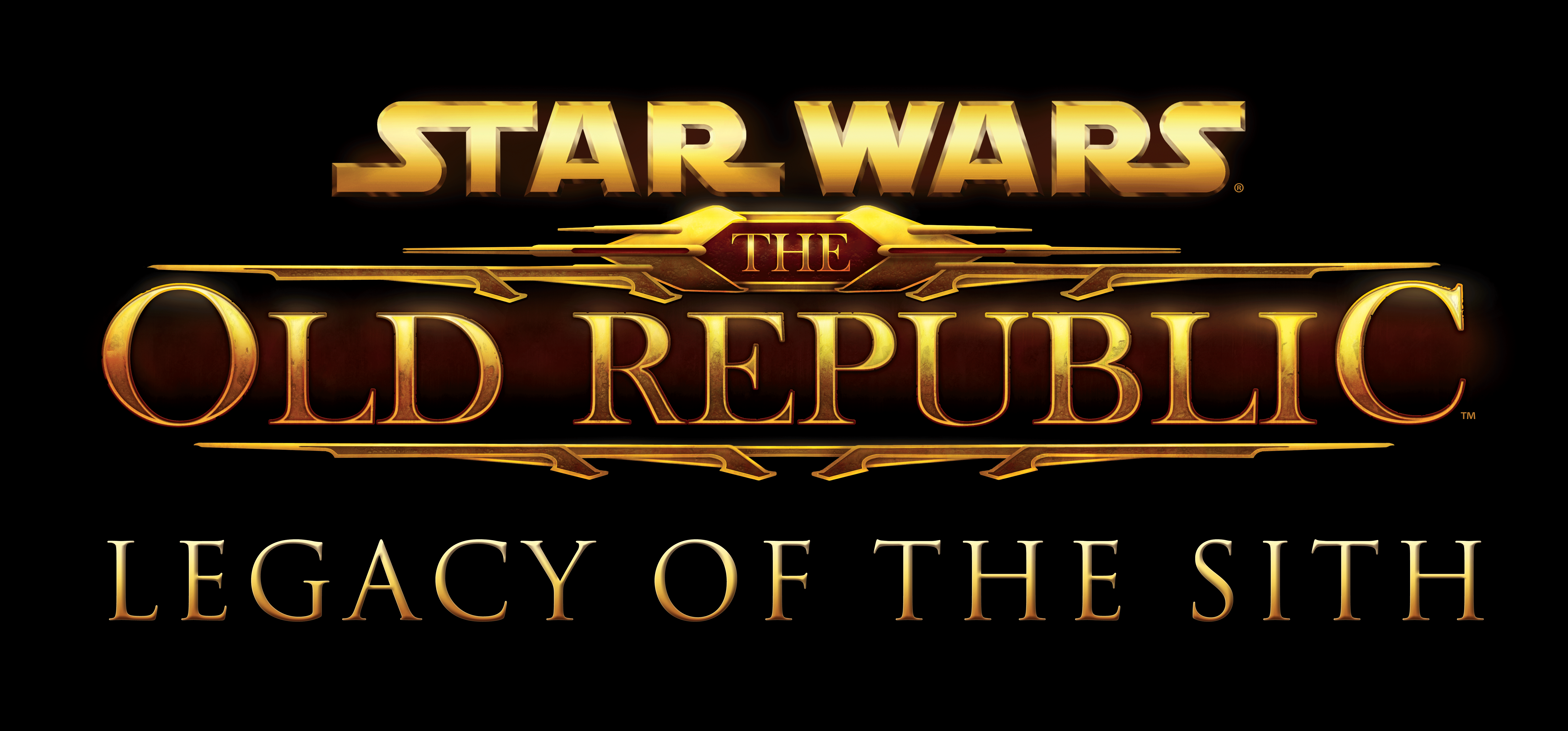Ensure you are on the PTS server by following the steps here.
Please note that all PTS characters have been deleted in order to ensure 7.0 compatibility. Character copy (from live servers) will not be available until later phases of testing.
- Create a new Sniper or Operative
- Walk outside of the cantina and you will see the PTS Fleet Transport Droid (-441, 277)
- Speak to the droid, and select yes to travel to the Fleet.
- Head up to the main Fleet level
- Go to the Combat section and then to the Agent subsection (4803,4536)
- Talk to the CD-3 Combat Specializer Droid
- Press K to select your Discipline and go through selecting your abilities/passives from the Ability Tree. (This is a first look into the new UI so please note the WIP markers)
- Talk to all of the vendors to gear your character
- Talk to the Onderon Dreams: Travel Agent Droid to travel to Onderon
- Head to the Onderon Mission Board (-725, -291). NOTE: Speeder Piloting Level 3 is granted through this terminal.
- Because you may not have a ship, there a droid next to the Onderon Mission Board that will teleport you back to the Fleet
What we would like you to test out:
- Head to Onderon and play some dailies to see how the new Sniper and Operative rotations feel.
Feedback threads can be found in the following places:
Status Updates/Known Issues/Change Log can be found here.
If you would like to access and test Guardian and Sentinel, see the instructions here