- Details
- Kategorie: Tools
- Zuletzt aktualisiert: Montag, 27. Februar 2017 19:37
- Veröffentlicht: Sonntag, 08. November 2015 21:50
- Geschrieben von Delegate
SWTOR 5.0 Update!
- Icons now scale with font size!
- Minor settings cleanup and resizing to content correctly.
- The ability to change the border thickness on your selected font.
- All brand new 5.0 abilities, pets, mounts etc supported.
- Uknown abilities (e.g the Badge dispell in PvP) will now correctly be hidden
- Playback functionality (video example)
Playback feature
Playback ability allows you to record the playback of SWTOR caster using your prefeered recording software, such as OBS. This enables Youtube/Guide videos to use SWTOR caster to its best potential as it allows content creators to syncronise the SWTOR combat log with the actual gameplay footage. Currently when using it as a Stream or for the realtime logging, there is a delay due to the game client delaying writing to the combat log file. Now it is possible to record your game play, then record SWTOR caster window seperately, and with some video editing software you are easily able to syncronise the two!SWTOR Caster is a SWTOR ability logger for streamers using the built-in combat log system. Whenever you use an ability, it reads it from the combat log and allows you to display it as an icon + text in OBS or your streaming software of choice.
Prerequisite
SWTOR Caster uses the Microsoft .NET Framework 4.6.. If you're on Windows 8 or 10, you will most likely already have this installed. However the setup should also take care of this for you.
Windows 7 Users using OBS, will need to ensure Aero theme is enabled, otherwise you cannot use SWTOR Caster as a Window source.
* Windows Smartscreen
Windows will give a warning because I'm an unknown Author. I'm not paying £200-500 for an application certificate to verify who I am to remove the warning. Just click more info and then select 'Run anyway' (Same as with users who might have used Parsec)
Please consider using Delegate's SWTOR referral link as a way to say thanks!
Here are some streamers who use SWTOR Caster:
- kissingaiur
- legdaygaming
- illeva
- Tharianus
- Taco
- neverendingdying
- DeluxTryHard
- nGage Online
- Ldsiris
- Punisher_Biz
Here are some reasons to give SWTOR Caster a try
- Add some difference from other streamers and stand out from the rest.
- Viewers can learn class rotation with being able to see the abilities you use and in what order.
- Great for PvP to show off some of those skills.
- People might ask what your opener is on an enemy, but now they can see it clearly.
- You can hide the ability text for a minimalist look.
- Shows with most "activated" abilities (Medpacks, Mounting, Combat etc...)
- Customize image borders per ability, e.g border defensives with a blue, offensives red maybe.
- Supports sound event triggers on Ability Activate, Death, Kill (but still a work in progress)
Enable SWTOR Combat Log
Be sure to enable the combat log file. SWTOR Caster reads this file like other third party DPS/HPS Parsers.

Settings Window
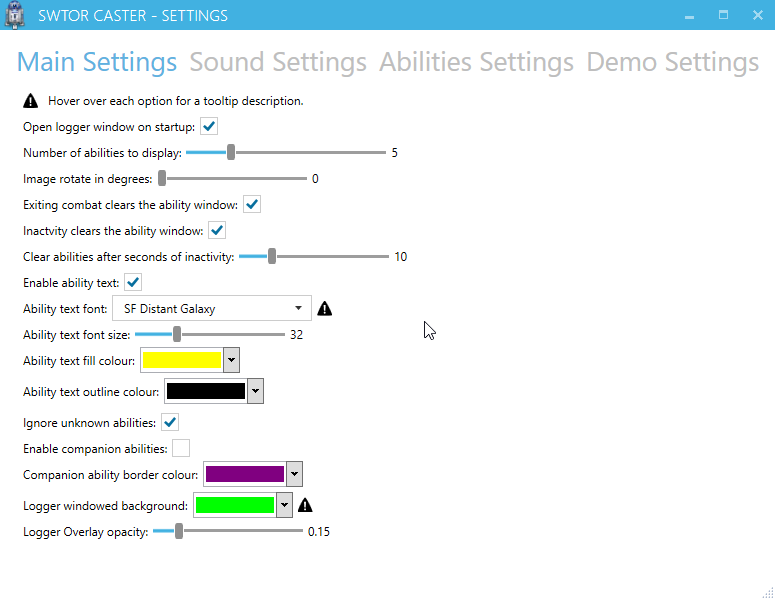
Sound Settings
- Pick any mp3 audio file to play when an event occurs
- The ability can be used to play sounds (copy from ability logger window)
- Action buttons to test/play/stop as a sound board if you want to manually play them
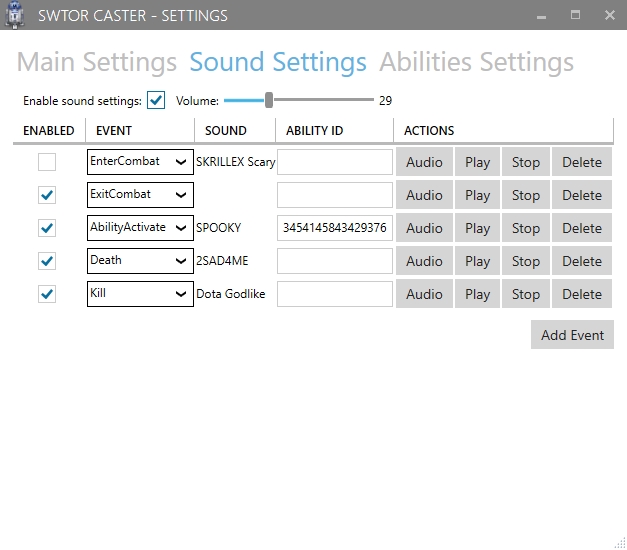
Ability Settings
- Pick a custom ability image. (e.g Operative roll is pretty troll..)
- Aliases allow you to change the TEXT that is shown in the ability window
- Aliases are a list, the ability window will pick a random alias each time
- Border certain abilities to signify their use (AOE, Stuns, CC breaks etc)
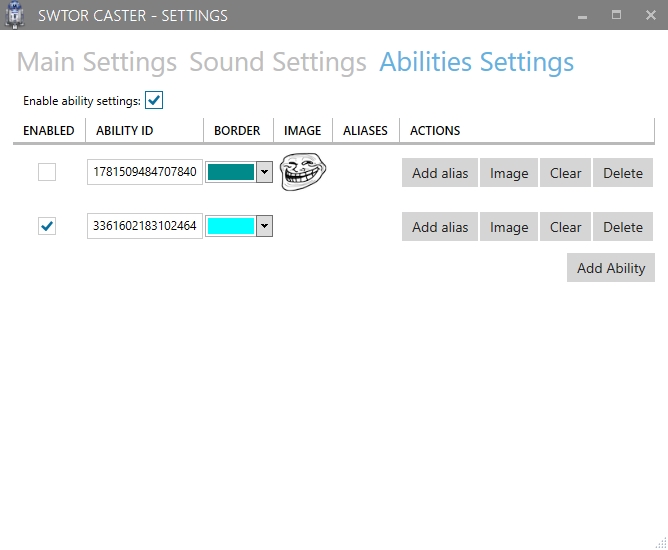
Main Window
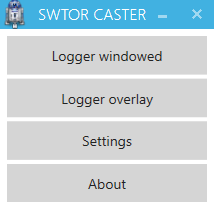
Logger Window
- Add this to Open Broadcaster as a window source (inner window)
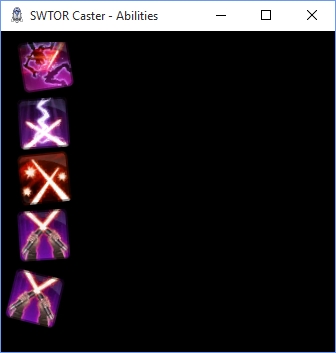
With Ability text enabled
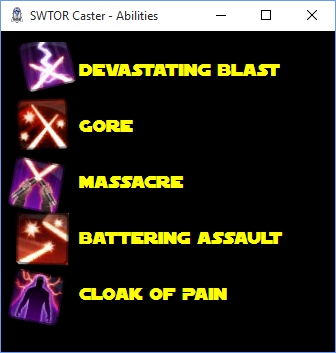
Open Broadcaster Software
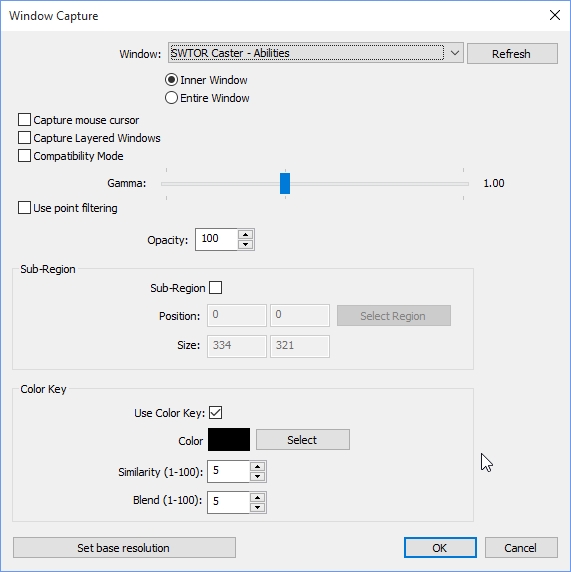
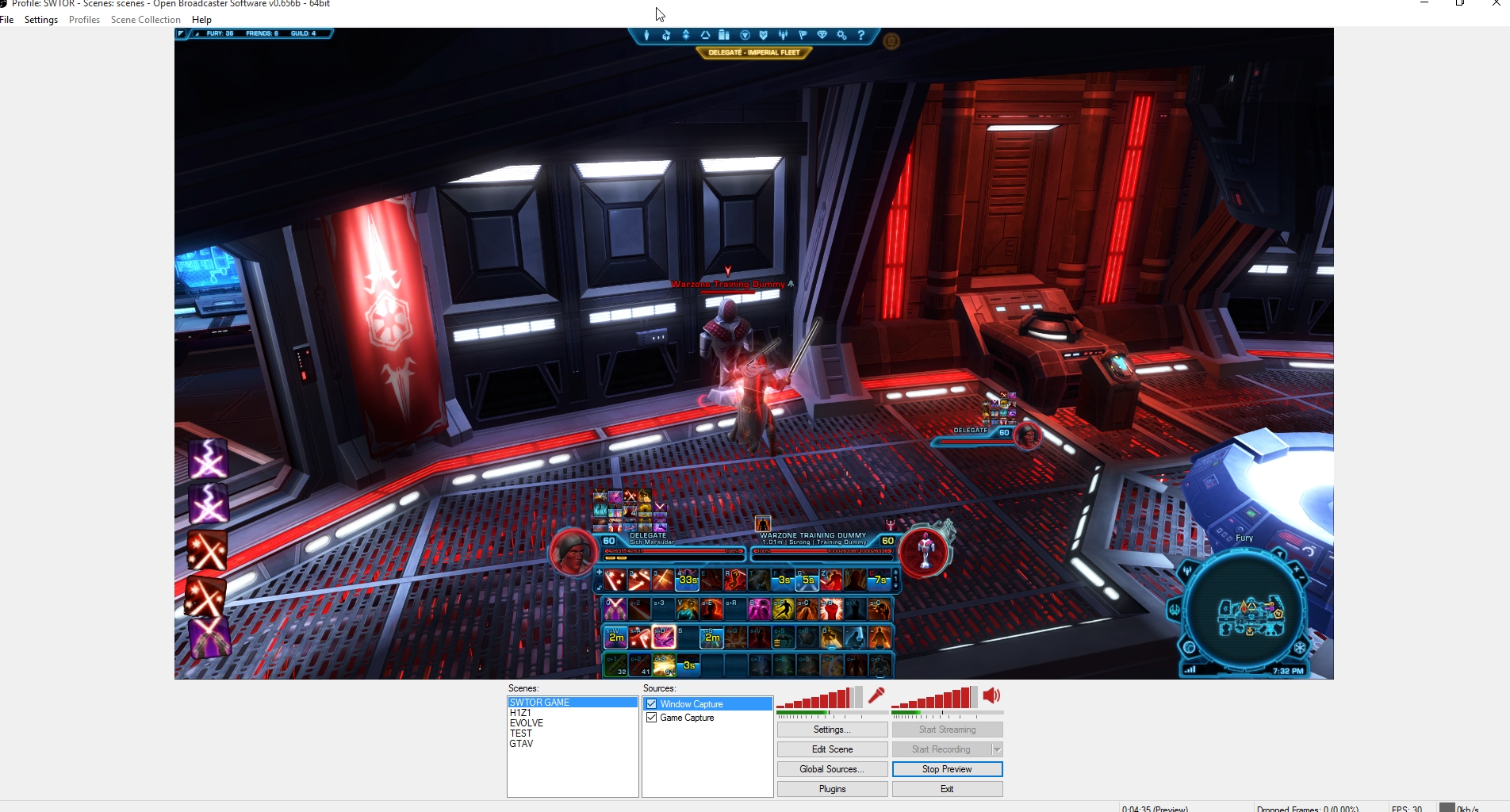
With Ability text enabled

SWTOR Caster is maintained by Delegate.



