- Details
- Category: Tools
- Last Updated: Wednesday, February 3rd, 2021
- Published: Sunday, October 18th, 2015
- Written by Potato
This tool allows you to simply download patches that are available before Bioware lets you download them with the launcher.
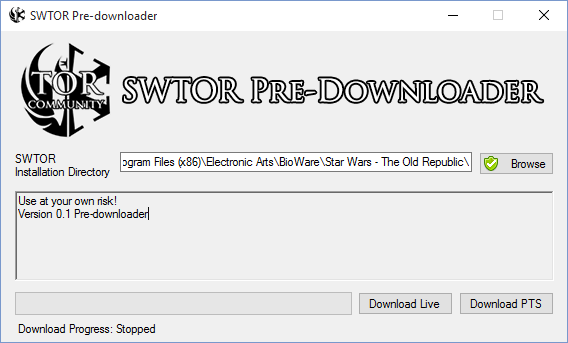
Requirements
- Windows Vista SP2 and up
- Non-bitraider SWTOR Installation (sorry bitraider users)
- .NET 4.5.2. You can download it here.
Limitations
- Will not pre-download patches to movies.
- No pause / resume support currently. Will add this if the tool proves useful to people.
FAQ
- Q: Is using this against the SWTOR terms of service?
A: No, it doesn't modify the game files itself in anyway. If you wish you can download the files in your regular web browser instead if you know the URLs to the files. - Q: How does it work?
A: It checks the version of SWTOR you have installed and tries to find the patch for any future versions on Bioware's servers. When you start your launcher on patch day and login the launcher will treat it as resuming a download, verify the patch files and install them. - Q: Will using this tool corrupt my installation?
A: It shouldn't. The launcher will perform a hash check on the file when you try to patch and it will disregard any patches that don't match what it was expecting. So worst case scenario the launcher just deletes the patches you predownloaded. - Q: Does it work for the PTS?
A: Yes. - Q: Will it work for French and German assets?
A: Yes, it should although I haven't personally tested it. Let me know if you have issues. - Q: Can I use this to download patches at work without a SWTOR installation?
A: Yes but you need to copy a few files, see the end of this article. If people find this tool useful and want this functionality I will add a better way to do it in the future. - Q: Is this for 4.0 only?
A: No, it should work for any patch. - Q: Why is the UI so bad?
A: Because I'm bad.
Download
Troubleshooting
- Q: Both the download buttons are greyed out.
A: Make sure the browse button has a green tick on it, if it has a red cross then it wasn't able to find your SWTOR installation. - Q: The browse button tick is green but the buttons are greyed out.
A: The tool has detected your SWTOR installation but it hasn't found a valid installation that isn't using bitraider. You are probably using bitraider - Q: The browse button tick is green and the PTS button is enabled but the live download button is greyed out.
A: You are using bitraider, unfortunately we are unable to support that. - Q: It won't start.
A: Did you install .NET 4.5.2?
Downloading patches from a different computer
You will need some basic computer literacy for this, but as long as you know how to copy and paste things you should be fine.
- Create a new folder, you can give it any name.
- Copy your launcher.settings file from your SWTOR installation to the new folder you created.
- Create a folder called Assets in the new folder you created.
- Copy all files in the Assets folder in your SWTOR installation (not the new one you created) that start with "assets_". These are all very small and should total to less than 1KB.
- Create a folder called swtor in the new folder you created in step 1. In the swtor folder create a folder called retailclient.
- In your SWTOR installation go into the swtor folder and then the retailclient folder and copy "version.txt" to the retailclient folder you created in the previous step. (If you want to do this for the PTS repeat these last two steps for the publictest folder)
- Copy the new folder you created to the computer you wish to download the patches on.
- Run the pre downloader and set the directory to the new folder you created and copied to this computer. Press download button
- Once the pre-downloader has completed downloading new patches you will notice several new folders have been created. You must copy of all these back to your computer with SWTOR on and into the SWTOR installation.
- Start the launcher and login when it is time to patch. The launcher should now verify the patch files and begin installation.



